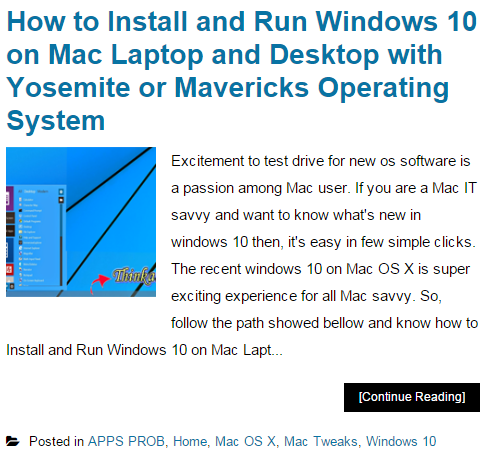Even if you are a Mac IT savvy, still you would be wanting to install and see what’s new with upcoming Windows 10 on Mac OS X. The good news is, Parallels Desktop 10 for Mac made the installation super easy. Within few clicks you are going to get the running Windows 10 on your Mac laptop or desktop with Yosemite or Mavericks OS. [Continue Reading]
Windows 10 on Mac Yosemite, Parallels Made it Easy. Windows 10 on Parallels Desktop